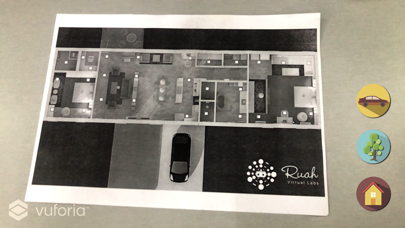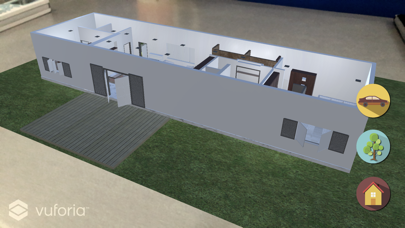send link to app
The AR Lifespace app displays an augmented view when the AR Lifespace building plan is scanned using the app.
Instructions:
1. Hover the app over the AR Lifespace building plan to view the augmented reality display.
2. Visit ruahvirtuallabs.com.au/AR_Marker.jpg on a different device to access the building plan (AR Marker) and hover over the building plan (AR Marker) using the current device.
3. The AR Lifespace app displays an Augmented view when the device is hovered over the AR Lifespace building plan.
E-Marker Link:
www.ruahvirtuallabs.com.au/AR_Marker.jpg